Ever since Covid-19, more people have been on Work From Home (WFH) arrangements. This changes up quite a few concerns regarding layout and renovation: besides the need for quiet home offices, for example, certain features you could ignore in the past, like more afternoon sun exposure, can get more annoying.
Even size starts to matter a bit more, if you happen to have specialised equipment at home; so for those of you who no longer go to the office, here are some added concerns to address:
1. Rethink open layouts, if you need a dedicated office space
If the home is strictly not for work, then there may be no issues minimising partitions. However, open concept layouts can be disruptive when you need to make private Zoom calls, or just need to concentrate: without enclosed rooms, you’ll be able to hear everyone else and vice versa (including your clients on a conference call).
For those who have pets or children, open layouts raise the chances they’ll wander up to you and interrupt you in the process of work. This is why some layouts, which allow you to enclose an extra nook, can be useful for office spaces. One excellent recent example of this was in ELTA:
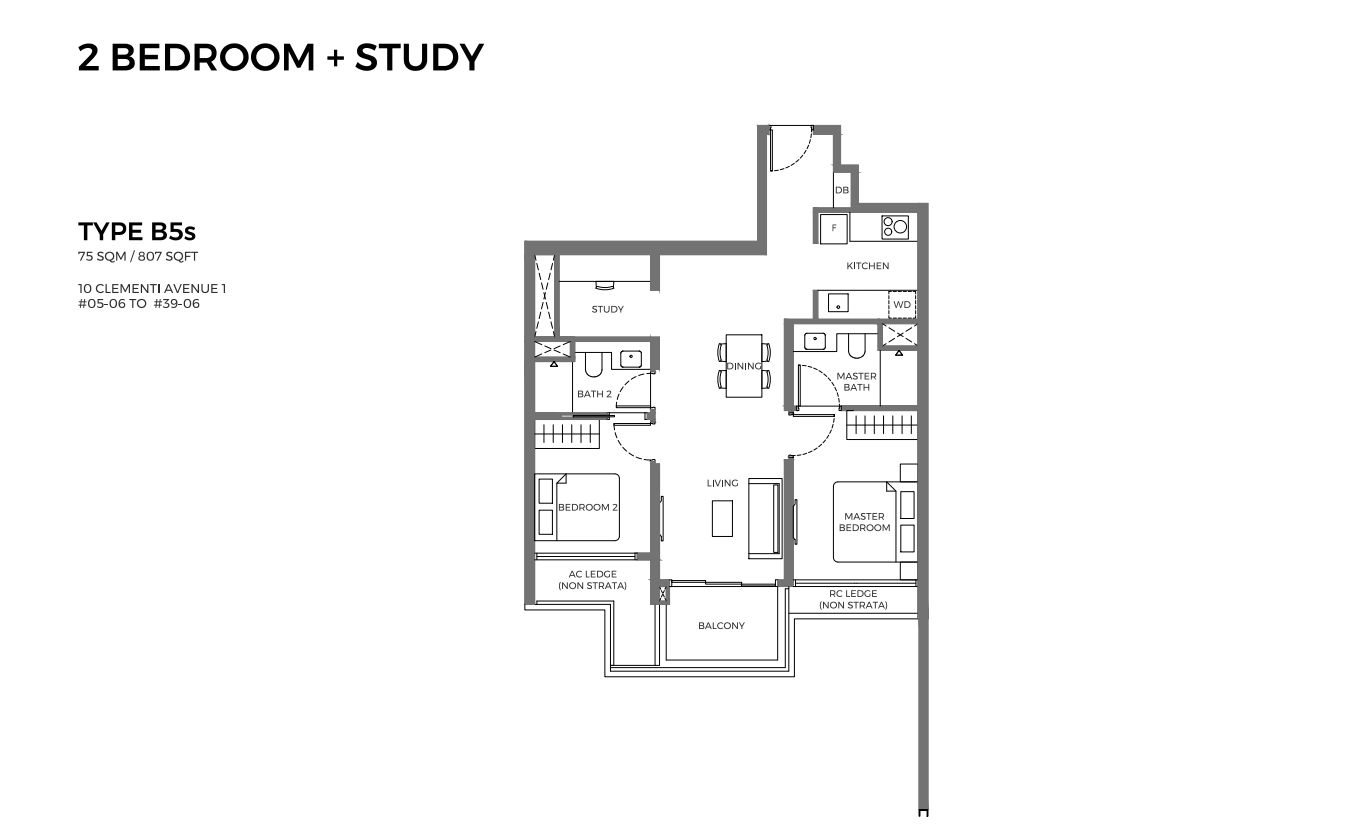
Notice that the study space is an actual room that can be enclosed, not just a “flexible” corner to place a desk and chair.
As an interesting aside, bay windows — usually derided as an inefficient feature — can sometimes be repurposed to create a home office space. Here’s an example:
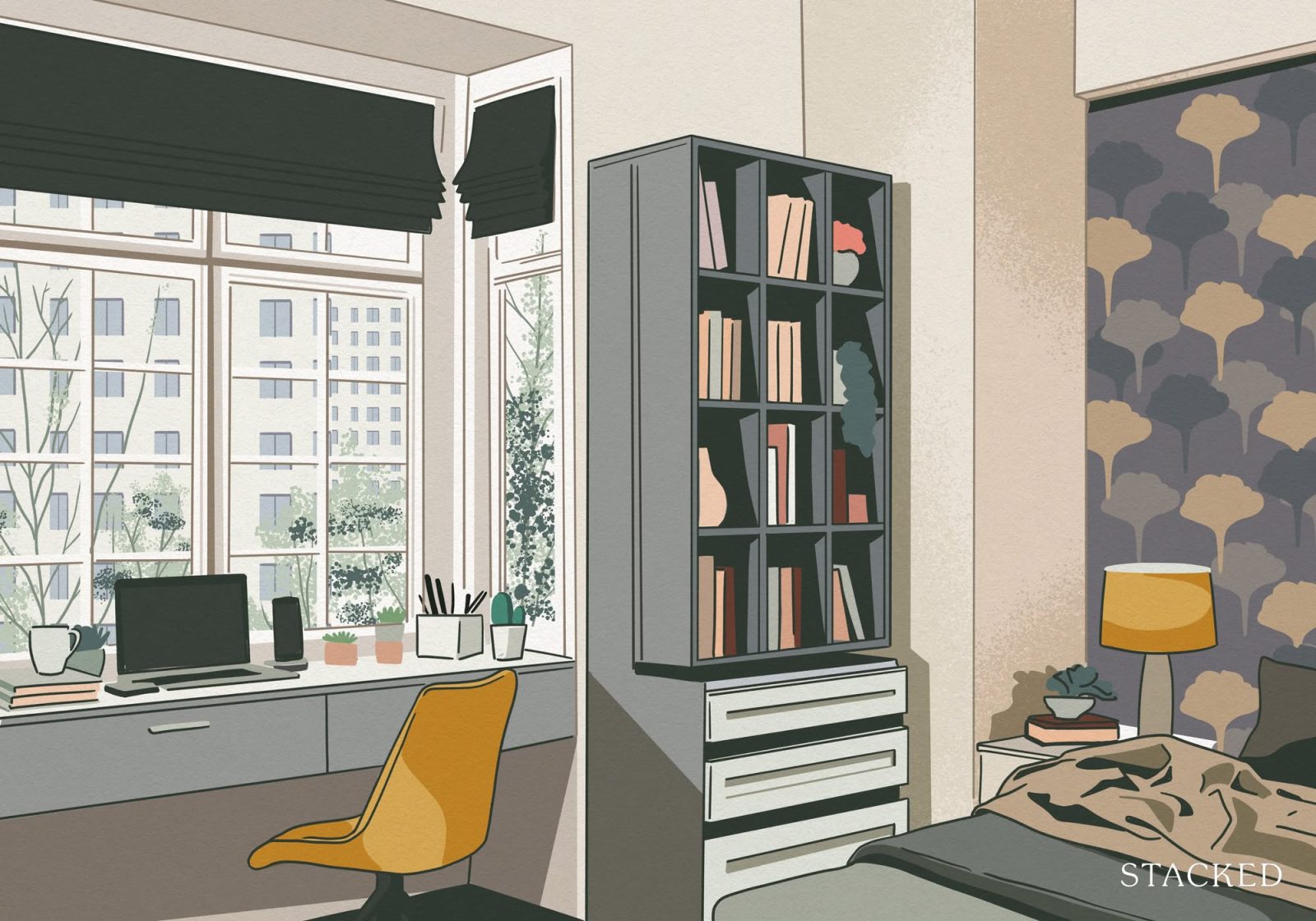
Since a bay window is already taking up space by protruding, it’s best if it can double as a work desk. This also gives you a scenic view as you work (but you need to experiment with the placement of screens, as it may result in a bit of sun glare).
2. A dumbbell layout can be less desirable, depending on the work environment you need
A dumbbell layout mitigates the need for corridors or hallways, by having the bedrooms flank the living/dining area (i.e., the living/dining room becomes the connecting point, rather than a hallway). But not everyone likes this, especially if they need a quiet Work From Home environment:
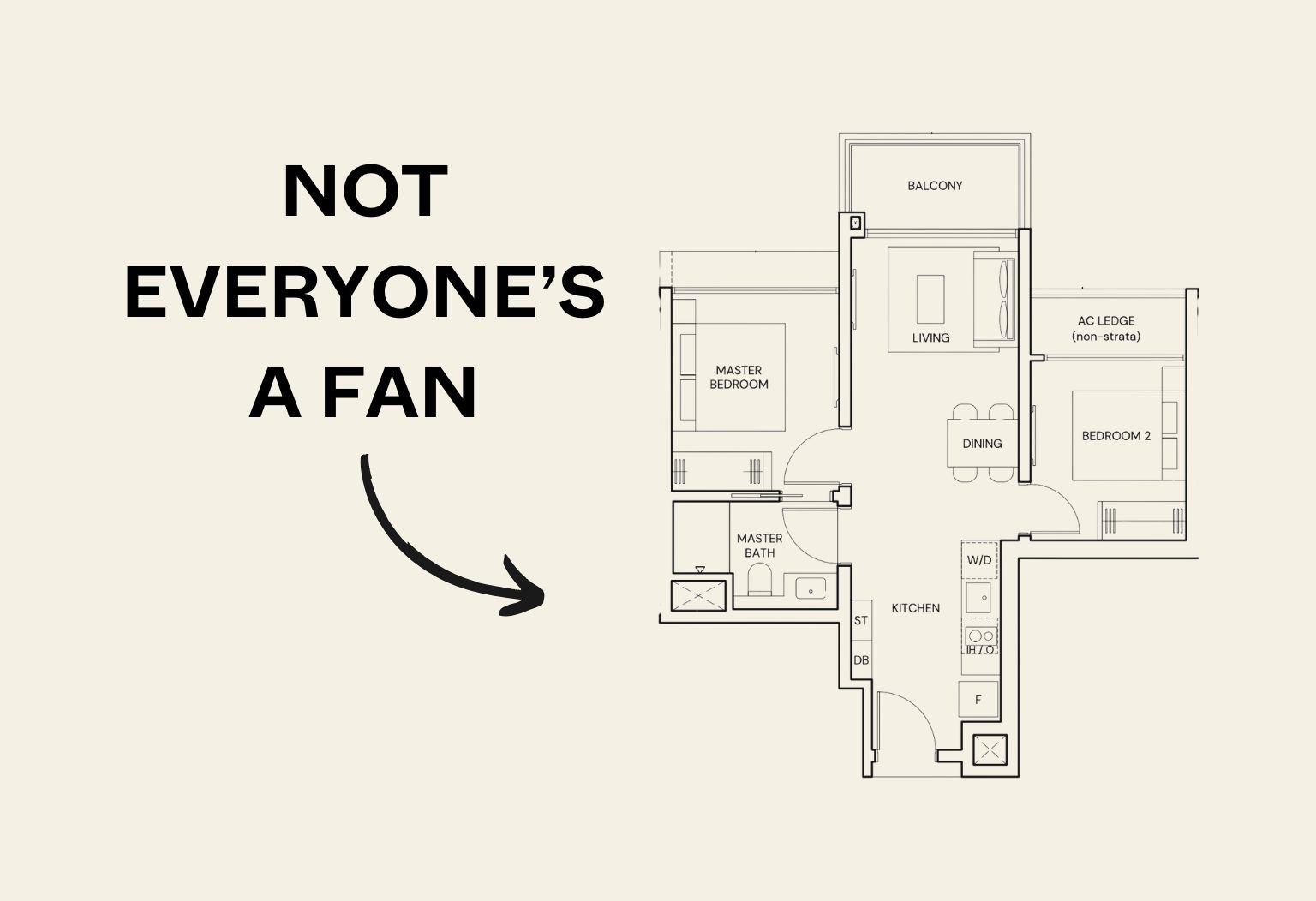
In a dumbbell layout, sounds from both bedrooms more easily get into the living/dining area, and vice versa. If you’re working in one of those bedrooms, for example, you might not want to hear the explosions from a movie or PlayStation 5 game right outside your door — you’d wish there was a hallway distancing it from you.
The same is true if you work in the living/dining area: besides people crossing your workspace more often, your work noises may annoy the people in their bedrooms. Landlords with unrelated tenants, by the way, should take note of this.
This is dependent on personal work habits, though. For example, we once met a single parent who prefers a dumbbell layout, as it’s easier for her to keep an eye on her children in their bedrooms (she works in the dining room).
3. Noise control is more important
Highway facings, or ground floor units with pool facings, are known to be much noisier. When working from home, you could be exposed to it all day — there’s no other office to run to. For this reason, you may need to pick furnishings like heavier drapes or double-glazed windows (to absorb noise from the outdoors).
Besides being on a low floor or close to roads, be wary of ground floor units that face the car park (usually in older flats and condos), or that are very close to pick-up/drop-off points. You’re bound to be interrupted by car or lorry horns more often, or movers unloading furniture right out the window.
A deeper, inward-facing unit on a higher floor may be preferable. Likewise, corner units, which have fewer neighbours, are preferable if you require more silence.
4. Dual-key layouts can be some of the best WFH units
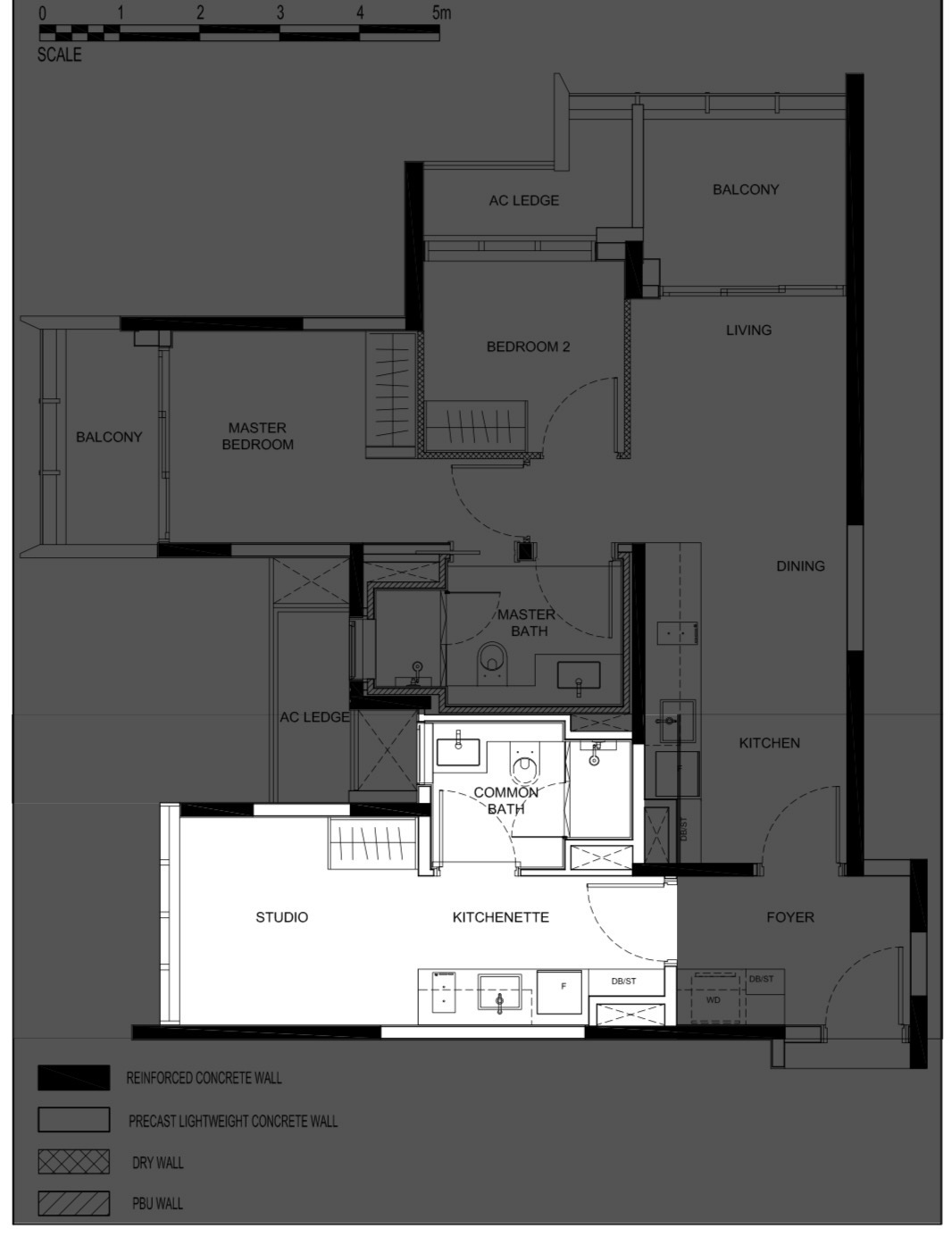
Dual-key units are actually intended for intergenerational family living, or for rental prospects. These units are subdivided into two, usually with the larger unit for a home and the smaller unit for rental or a single.
But you can probably see how this could be the ultimate choice for a home office: by using the sub-unit, it allows for complete separation from the home unit. That means total privacy and silence, and no distractions from the home side.
This is also ideal for sole proprietors or business people who actually meet with clients at their home address. If you’re a professional photographer, for example, it’s a lot more professional to meet clients in your sub-unit studio.
If you’re living alone or are a couple, a dual-key unit can also provide an emergency back-up: it gives you a sub-unit to rent out for extra cash. That could be an important consideration for new, home-based start-ups just finding their feet.
That said, do be aware that dual-key units may not be the easiest to resell; these layouts have niche appeal, as the typical family buyer doesn’t want to waste space on a separate sub-unit with an extra toilet, pantry, etc.
5. Larger balconies or patio/rooftop access may be more valuable

Regular homeowners tend to be less enthused about these spaces, as they may feel it’s unnecessary square footage to pay for. But unlike you, they don’t spend their nine-to-five workday at home. For some, this can get claustrophobic or oppressive, as you’re seeing nothing but the inside of your unit all day.
Units that have Private Enclosed Spaces (PES), like a patio or decking, let you change the scene a bit by working outside. A large enough balcony (something big enough to set up a table and chair, preferably with a water or power point) may be invigorating, after hours of emails and spreadsheets.
If you’re the sort who loathes the idea of the Singapore rain and sun though, you can skip this!
6. Speak to your Interior Designer or Contractor if you’ll need way more power outlets
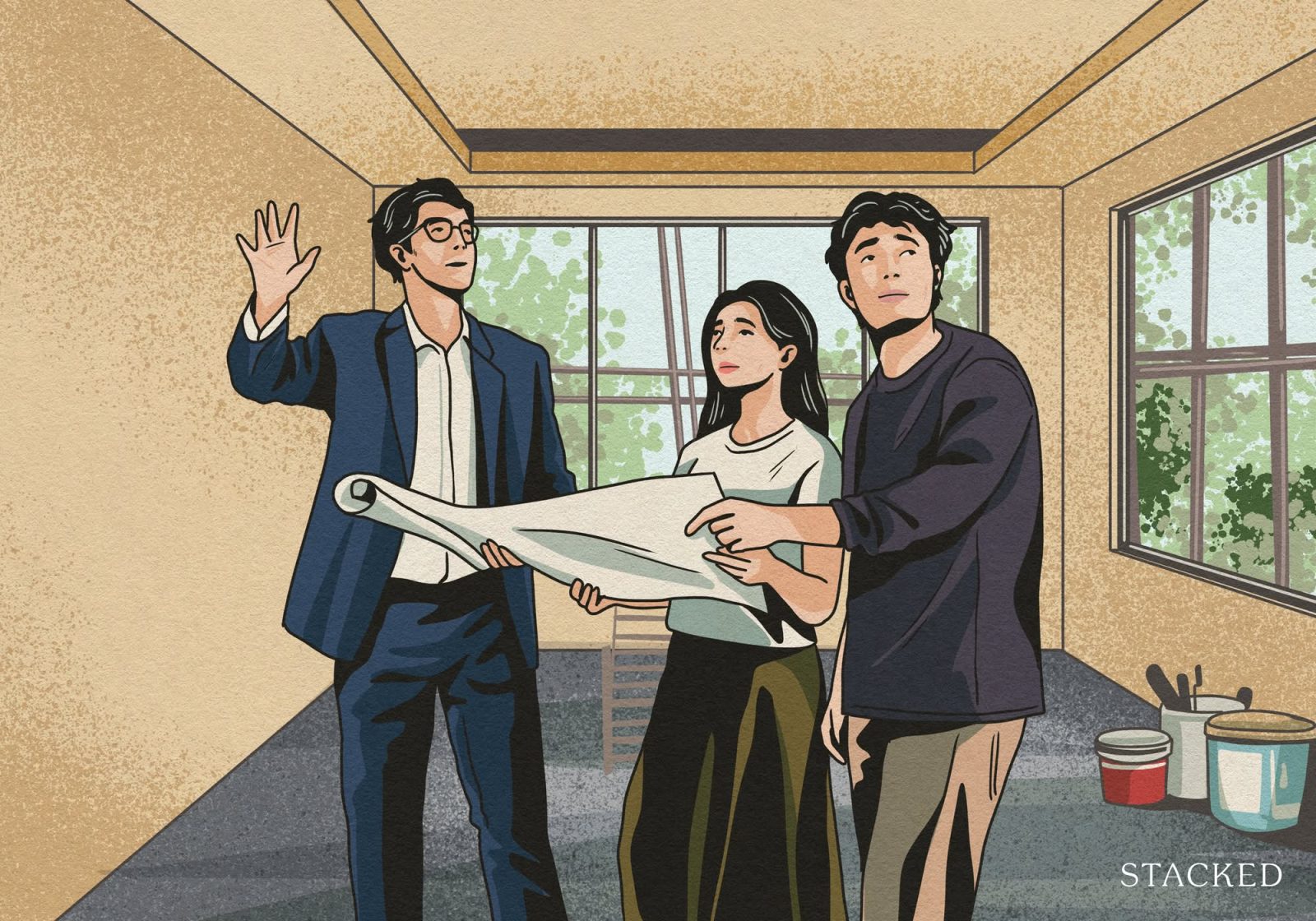
This depends on your home office setup, but from our experience, WFH types often need multiple monitors, docking stations, printers, and other gadgets. Older condos sometimes have surprisingly few power points, meaning ugly extension cables and potential circuit overloads.
You may want to talk to your ID about additional power outlets, or using smart home systems (e.g., smart lighting) so you have fewer switches and power points to worry about.
At the same time, you may want to run through your office set up with them, so you don’t end up with tripping hazards from dozens of crossed cables.
Don’t forget the electrician can change the height level of sockets and switches too — this can come in handy if you need access while sitting at a desk.
Finally, you might want to look into more comprehensive home content insurance
A common mistake among the WFH crowd is that, because they’re home all day, the property is safer from fires, leaks, etc. This isn’t true though, as WFH also means keeping more appliances and gadgets running, and keeping more expensive professional-grade equipment at home.
You might in fact want higher coverage, if your home content includes expensive work tools (e.g., musical instruments in sound studios, painting equipment, high-end cameras and more). Either look for insurance specific to these items, or broaden your home insurance for higher payouts.
[[nid:716760]]
By: first published in Stackedhomes.
Top In Asia





